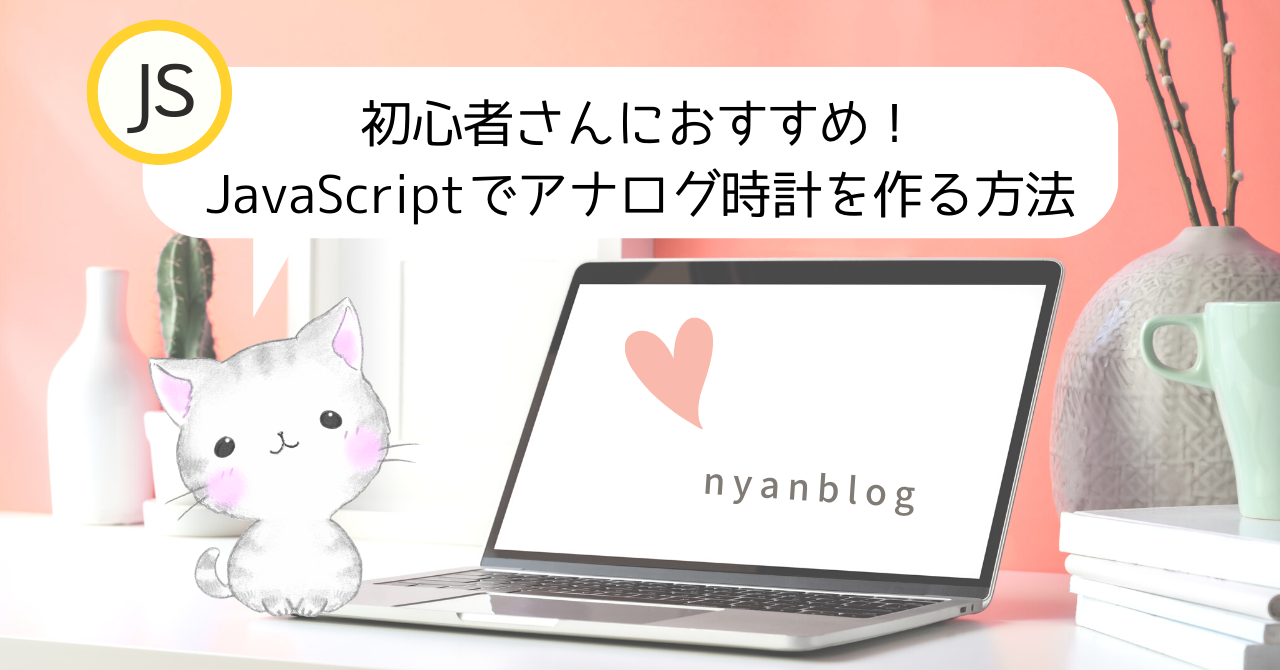こんにちは。先日JavaScriptでカウントダウンタイマーを作成してみました!
詳しくはこちらをご欄ください。
今回はDateオブジェクトを使用して、アナログ時計を作成してみました。
良かったら試してみてください。
HTML
まずは、HTMLからです。
それぞれの役割はこちらです。
wrapperクラス:ラッパー
clockクラス:時計全体
scaleクラス:時計のメモリの枠
※ JavaScriptでそれぞれのメモリを設定します。
hourクラス:時針
minクラス:分針
secクラス:秒針
<body>
<div class="wrapper">
<div class="clock">
<div class="scale"></div>
<div class="hour line"></div>
<div class="min line"></div>
<div class="sec line"></div>
</div>
</div>
</body>CSS
こちらがスタイルの設定です。
@charset "utf-8";
.wrapper {
width: 100%;
padding: 40px;
box-sizing: border-box;
display: flex;
align-items: center;
flex-direction: column;
}
.clock {
background-color: rgba(255, 243, 217, 0.2);
border: 3px solid #C6A35B;
width: 400px;
height: 400px;
position: relative;
border-radius: 50%;
}
.clock::after {
width: 16px;
height: 16px;
background: #C6A35B;
content: "";
position: absolute;
top: calc(50% - 8px);
left: calc(50% - 8px);
border-radius: 50%;
}
.line {
position: absolute;
transform-origin: bottom;
}
.hour {
width: 8px;
height: 140px;
background: #C6A35B;
top: calc(50% - 140px);
left: calc(50% - 4px);
}
.min {
width: 4px;
height: 180px;
background: #C6A35B;
top: calc(50% - 180px);
left: calc(50% - 2px);
}
.sec {
width: 1px;
height: 180px;
background: #D4BB92;
top: calc(50% - 180px);
left: calc(50% - 0.5px);
}
.scale {
position: relative;
width: 100%;
height: 100%;
}
.scale > div {
position: absolute;
top: 0;
left: calc(50% - 2px);
width: 4px;
height: 50%;
transform-origin: bottom;
}
.scale > div::after {
position: absolute;
top: 0;
content: "";
width: 4px;
height: 12px;
background-color: #C6A35B;
}JavaScript
JavaScriptで針の動きと、時計のメモリを設定しています。
・setIntervalは1秒ごとなので1000でも良いですが、起動後に1秒待つ必要があるため、100で設定しています。
・針やメモリはstyle.transformでrotateを指定して角度を設定しています。
・window.onloadの関数内では、scaleクラスの要素の最後にdiv要素を追加しています。
setInterval(function () {
// 時間を取得
var now = new Date();
// 針の角度
var deg_h = now.getHours() * (360 / 12) + now.getMinutes() * (360 / 12 / 60);
var deg_m = now.getMinutes() * (360 / 60);
var deg_s = now.getSeconds() * (360 / 60);
// それぞれの針に角度を設定
document.querySelector(".hour").style.transform = `rotate(${deg_h}deg)`;
document.querySelector(".min").style.transform = `rotate(${deg_m}deg)`;
document.querySelector(".sec").style.transform = `rotate(${deg_s}deg)`;
}, 100);
window.onload = function () {
// メモリを追加
for (let i = 1; i <= 12; i++) {
// scaleクラスの要素の最後にdiv要素を追加
let scaleElem = document.querySelector(".scale");
let addElem = document.createElement("div");
scaleElem.appendChild(addElem);
// 角度をつける
document.querySelector(".scale div:nth-child(" + i + ")").style.transform = `rotate(${i * 30}deg)`;
}
}デモ
デモページはこちらです。
実際の時刻に合わせて時計が動いているのが分かります。
まとめ
いかがでしたでしょうか。
今回はJavaScriptでアナログ時計を作成してみました。
Dateオブジェクト以外にも、CSSのtransformの使い方やJavaScriptで要素内に要素を追加する方法も中で行っているので、ぜひ試してみてください。